Tag
Use tags to label, categorize, or organize items using keywords that describe them.
Live demo
This live demo contains only a preview of functionality and styles available for this component. View the full demo on Storybook for additional information such as its version, controls, and API documentation.
Accessibility testing statusFor every latest release, Carbon runs tests on all components to meet the accessibility requirements. These different statuses report the work that Carbon has done in the back end. These tests appear only when the components are stable.
For every latest release, Carbon runs tests on all components to meet the accessibility requirements. These different statuses report the work that Carbon has done in the back end. These tests appear only when the components are stable.
Overview
Multiple or single tags can be used to categorize items.
Use short labels for easy scanning. Use two words only if necessary to describe the status and differentiate it from other tags.
When to use
Use tags when content is mapped to multiple categories, and the user needs a way to differentiate between them.
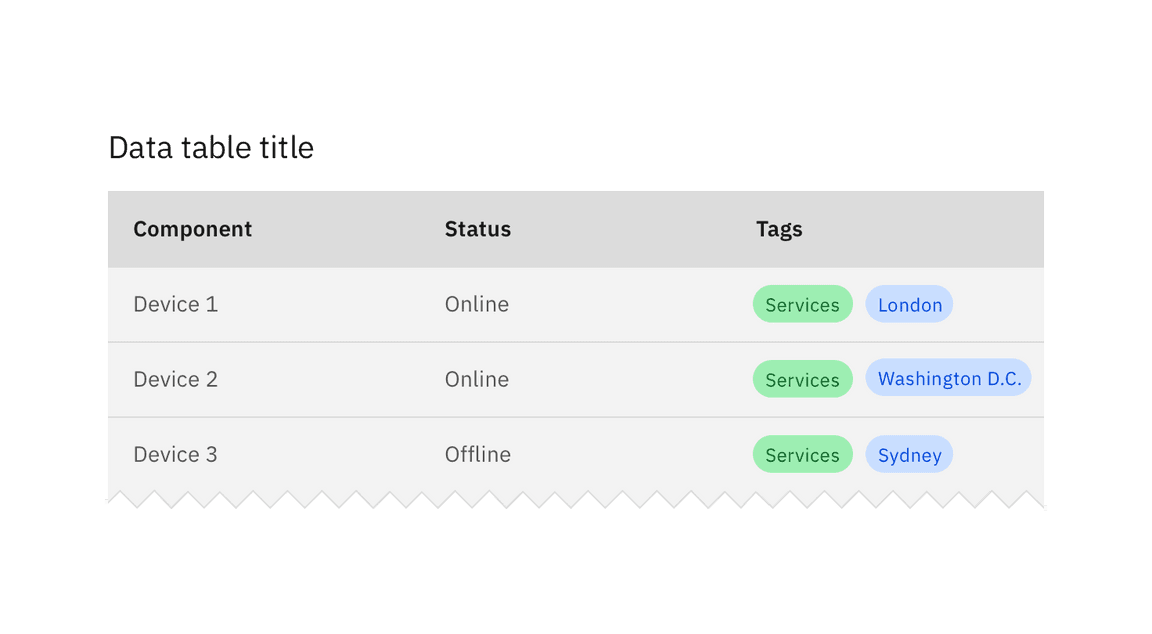
Tags can also be used as a method of filtering data, to show only items within that particular category.
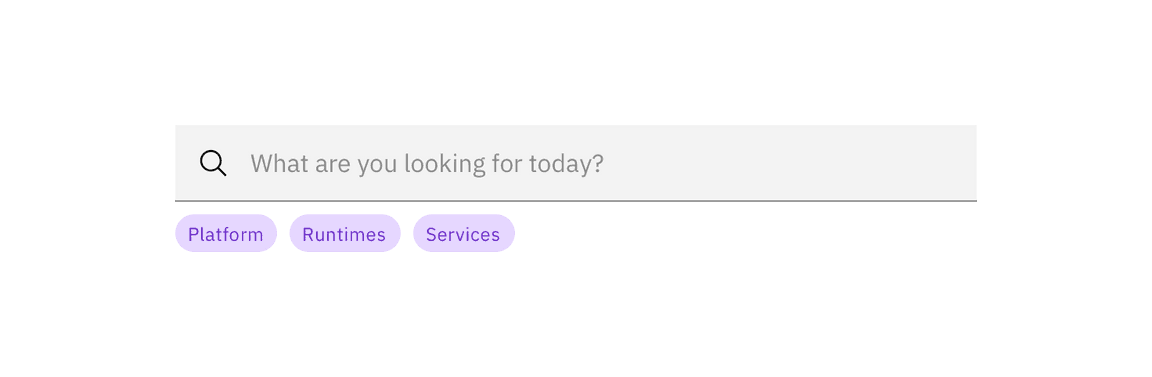
Feedback
Help us improve this component by providing feedback, asking questions, and leaving any other comments on GitHub.